Friday
May062011
Best Practices for Skype on MacOSX
 Friday, May 6, 2011 at 05:38PM
Friday, May 6, 2011 at 05:38PM This is taken dirrectly from out best practices for Skype which we consider will result in the safest use of Skype free client for Mac OSX. Skype is not a secure form of communication, it is however a useful tool which many organizations use.
Currently at this time we are recommending the following settings in Skype.
- Make sure that you are running the most up to date client.
- If you do not have version visit Skype.com to download it.
- Make sure when using SKYPE you are not Administrator for that system.
- Do not install Skype on any servers.
- Quit Skype when you are done, do not leave it open.
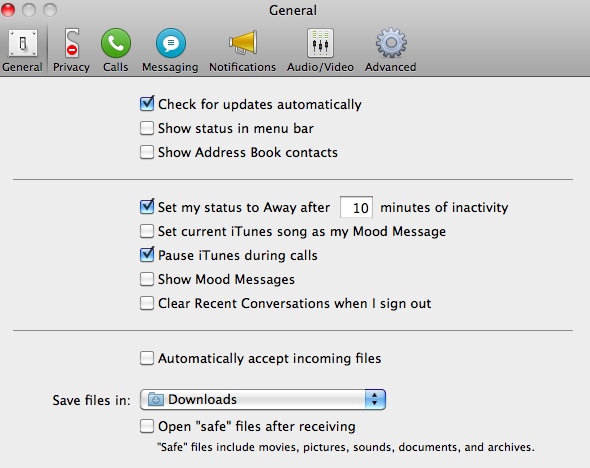
- Under Skype>Preferences>General disable "Automatically Accept incoming files."
- Under Skype>Preferences>General disable "Open safe files after receiving."
- Under Skype>Preferences>General set "Downloads" as the file folder.
- Under Skype>Preferences>General disable "Show Address Book Contacts."
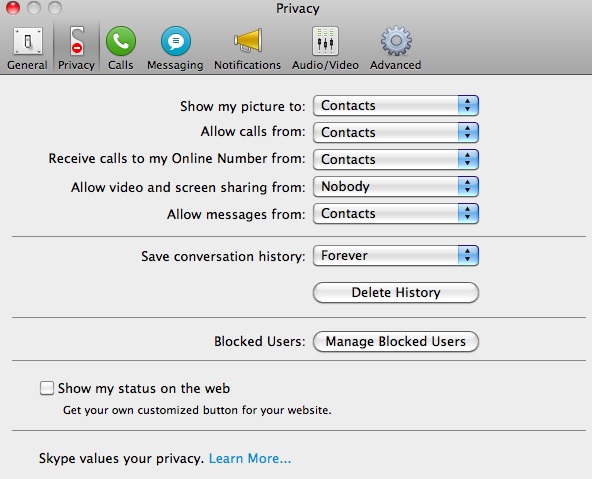
- Under Skype>Preferences>Privacy set "Show picture", "Allow calls from", "Receive Calls to my online number from" and "Allow messages from" all to Contacts.
- Under Skype>Preferences>Privacy set "Allow video screen sharing from" to "Nobody.
- Under Skype>Preferences>Privacy disable "Show my status on the web."
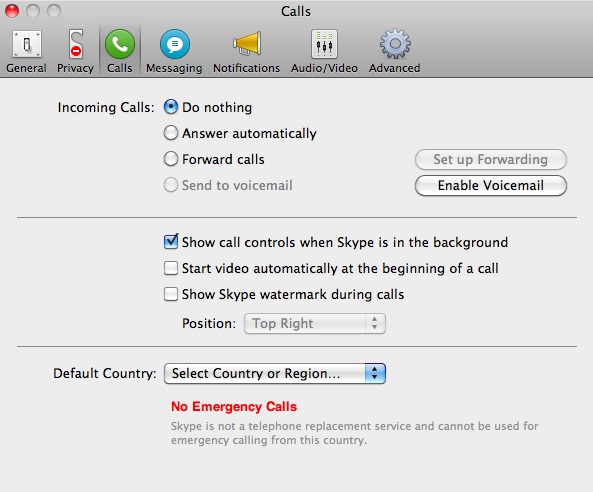
- Under Skype>Preferences>Calls set "Incoming Calls" to "Do Nothing"
- Under Skype>Preferences>Calls disable "Start video automatically at the beginning of a call."
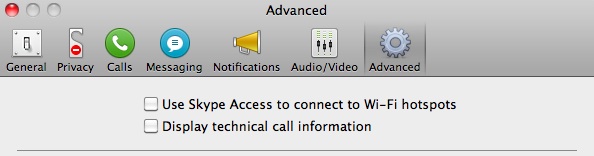
- Under Skype>Preferences>Advanced disable "Use Skype Access to connect to Wi-Fi hotspots."
Dependent on how you use Skype you may alter the configuration but this will change the Risk profile for your organization. As stated in the beginning we do not consider Skype a secure form of communication but a useful tool.
Update on Tuesday, May 10, 2011 at 08:35AM by
 Sean OConnell Public
Sean OConnell Public
 Sean OConnell Public
Sean OConnell Public
Skype has released the update which allows users to use the update tool in Skype.
 Sean OConnell Public | Comments Off |
Sean OConnell Public | Comments Off | in  Best Practices,
Best Practices,  Mac OSX,
Mac OSX,  Skype
Skype
 Best Practices,
Best Practices,  Mac OSX,
Mac OSX,  Skype
Skype 






