Friday
Jan102014
Condition Remains GREEN
 Friday, January 10, 2014 at 08:27PM
Friday, January 10, 2014 at 08:27PM Privacy Alert!
Goolge now allows any Google+ user to contact you at your Gmail account by default if you have a Google+ account. Review your settings in Gmail to prevent unsolicited emails for Google+ Users.
Control who can email you this way by changing your settings in Gmail.
- Open Gmail.
- Click the gear in the top right.


- Select Settings.
- Scroll down to the Email via Google+ section (stay in the "General" tab).
- Click the drop-down menu and choose Anyone on Google+, Extended circles, Circles or No one.
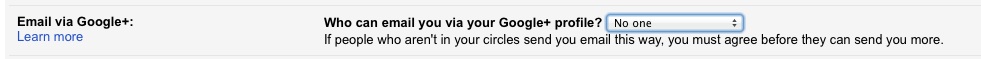
- Click Save Changes at the bottom of the page.
To protect your PRIVACY Magmatic recommends setting "Who can email you via Google+ profile" to NO ONE in your Gmail account.
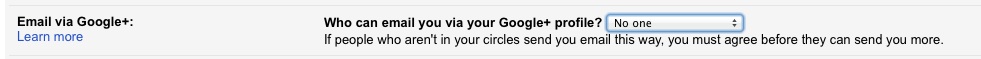
tagged  Condition:GREEN
Condition:GREEN
 Condition:GREEN
Condition:GREEN 






